The Drivemode app for Android is a simple app that presents navigation controls. The app comes with audio notifications complemented with a swayable interface.
Setting it Up
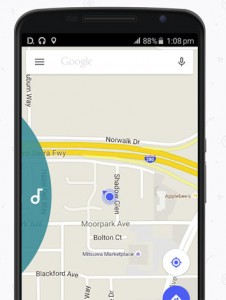 The very first time the app is installed and launched, you will be asked for your favorite destination. It could be home, work or any other favorite place to drive to. In addition, you are asked for audio apps that you frequently use.
The very first time the app is installed and launched, you will be asked for your favorite destination. It could be home, work or any other favorite place to drive to. In addition, you are asked for audio apps that you frequently use.
When the app is launched a second, third or any other time then a quick launch screen with different drop down options is displayed for the user to input their preferences and presets. You can for example, specify that you are heading home and that you wish to listen to some podcasts on pocket casts. When your preference is input on the screen, the Drivemode app then inputs your address on Google Maps and starts the audio playback while overlaying the interface.
Unfortunately slower phones may not have a smooth run with the app as stutters may arise.
Features
When this application is not in use it simply goes to the edge of right hand side on the screen. In case you wish to use it then a quick swipe or tap should do the trick.
The overlay odes come with four screens that embrace the four driving functions of music, contacts, settings and navigation. It is possible to swipe between functions. In case you wish to get to your favorite contacts for example, you will have to tap the blue contacts screen that is at the bottom of the screen, you will then be presented with a large list of your favorite contacts that can be swiped through. As you scroll through the names, you will receive loud readings for each contact name that is displayed. It is also possible to voice-call contacts, most especially those not in the contact list.
Conclusion
Just because the Drivemode overlay hides when not in use you may be skeptical as to how safe it is. The quick answer to your lingering question is ‘yes’ it is actually safer.
In addition, you get easier access as you navigate since the app keeps the screen active. As a tip, you might wish to look into having a mount if you wish to minimize having to fiddle with the handset.
The app which is free to download was released with its beta tag this week. The new version of 2.0x can be found on the Google Play store.
